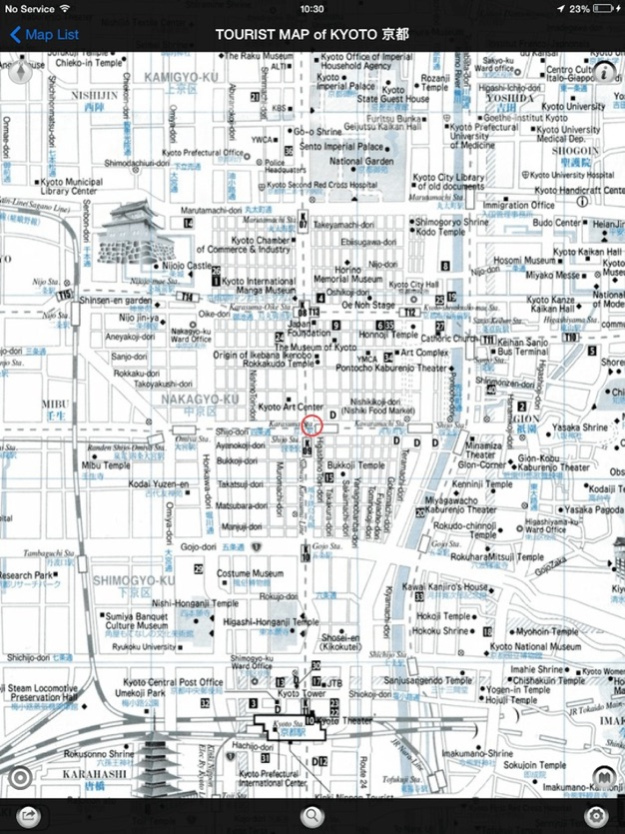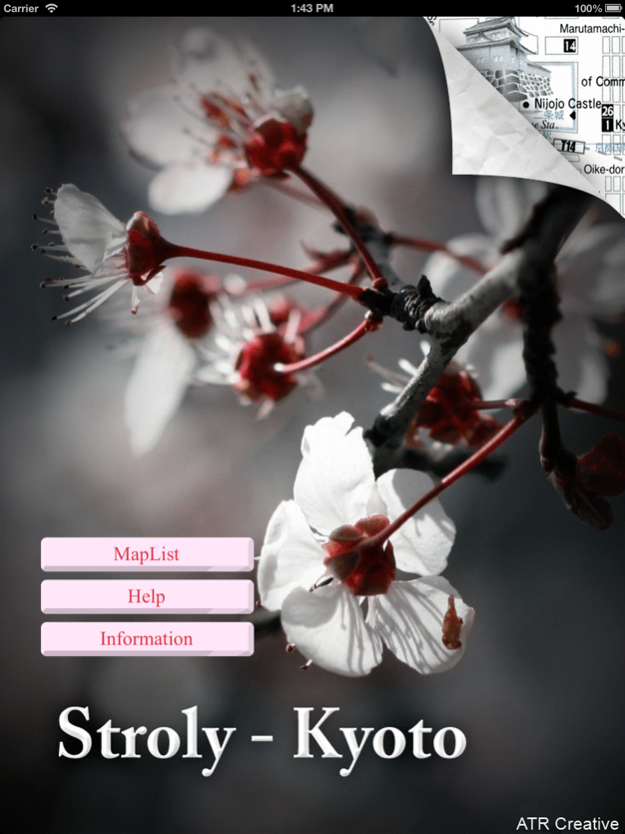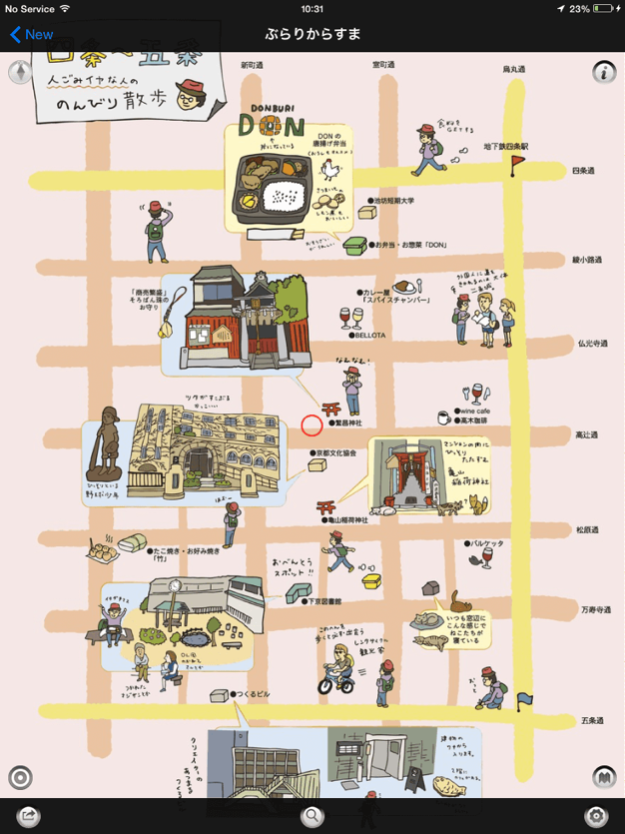Stroly - Kyoto 2.12.2
Continue to app
Free Version
Publisher Description
* The iPhone 3G is not supported, please do not update.
世界遺産のまち「京都」で寄り道してみませんか。
京都市内や学研都市エリアを中心に、イラスト地図に現在地を表示、おすすめスポットも紹介。
今いる場所の近くに隠れた名所があることに気づくかも。
【概 要】
世界遺産のまち「京都」。せっかく訪問するなら、是非、地図を持って自分の足で散策したいもの。iPhoneの地図アプリ、「京都ちずぶらり」は、おすすめスポットがわかりやすく描かれたイラスト地図に、貴方の現在地を表示し、初めての京都のまちをわかりやすく案内してくれます。
■「京都ちずぶらり」特徴
京都ちずぶらりは、京都のたくさんのイラスト地図、絵地図を掲載しています。その各々の地図の上に現在地を表示することができます。(地図は今後さらに増えていく予定です)
【掲 載 地 図 数】 54枚
■アプリ特徴
* イラスト地図とGPS情報を対応づけており、地図上に現在地を表示します。
* GPS情報に基づき現在地が移動し地図の上を歩いているような感覚を味わえます。
* 地図上のランドマークアイコンには付近のおすすめスポット情報が入っています。
* 地図と標準値図との表示を切り替えることができます。
■お断り
1. GPS機能を使用するアプリケーションであるため、iPod TouchやiPad WiFiモデルでのご使用の場合は、現在地の表示精度がよくない場合があります。
2. 当アプリで使用しております地図は、入手時の状態から加工・修正しておりません。
3. 地図原画が本来持つ歪みやGPS精度により、位置情報の表示については100%の精度を保証するものではありません。イラストマップや古地図の微妙な不確実性も味わいの一つとしてお楽しみ下さい。
4. 本ソフトウェアは、弊社(株式会社ATR Creative)、京都府が共同で提供するサービスです。
私たちは、人権を尊重いたします。地図等の公開により人権を侵害することは、私たちの意図するところではありません。
The splash screen photograph is made by John Morgan, and licensed under the Creative Commons Attribution 2.0 license (http://creativecommons.org/licenses/by/2.0/)
Sep 12, 2016
Version 2.12.2
This app has been updated by Apple to display the Apple Watch app icon.
Ver2.12.2
Modify the map information.
About Stroly - Kyoto
Stroly - Kyoto is a free app for iOS published in the Recreation list of apps, part of Home & Hobby.
The company that develops Stroly - Kyoto is Stroly Inc.. The latest version released by its developer is 2.12.2.
To install Stroly - Kyoto on your iOS device, just click the green Continue To App button above to start the installation process. The app is listed on our website since 2016-09-12 and was downloaded 6 times. We have already checked if the download link is safe, however for your own protection we recommend that you scan the downloaded app with your antivirus. Your antivirus may detect the Stroly - Kyoto as malware if the download link is broken.
How to install Stroly - Kyoto on your iOS device:
- Click on the Continue To App button on our website. This will redirect you to the App Store.
- Once the Stroly - Kyoto is shown in the iTunes listing of your iOS device, you can start its download and installation. Tap on the GET button to the right of the app to start downloading it.
- If you are not logged-in the iOS appstore app, you'll be prompted for your your Apple ID and/or password.
- After Stroly - Kyoto is downloaded, you'll see an INSTALL button to the right. Tap on it to start the actual installation of the iOS app.
- Once installation is finished you can tap on the OPEN button to start it. Its icon will also be added to your device home screen.